












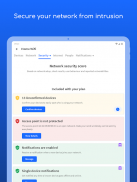



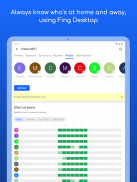

Fing - Network Tools

Description of Fing - Network Tools
Fing is a network scanning and troubleshooting application available for the Android platform. It allows users to assess their network's security, identify connected devices, and optimize their internet performance. Users can download Fing to gain access to a suite of tools designed for both everyday users and those with more technical expertise in network management.
The app provides a comprehensive network scanner that discovers all devices connected to a Wi-Fi network. Fing identifies each device by analyzing its IP address, MAC address, device name, model, vendor, and manufacturer. This level of detail aids users in understanding who is connected to their network and whether any unauthorized devices are present.
In addition to device discovery, Fing offers features that help users check their internet speed. Users can run Wi-Fi and cellular internet speed tests to analyze download and upload speeds, as well as latency. This functionality can help determine if users are receiving the internet speed they are paying for from their service provider.
Fing also includes useful tools for network troubleshooting. The application allows users to perform tasks such as port scanning, device pinging, traceroute, and DNS lookups. These tools are beneficial for diagnosing network issues and understanding network behavior.
One of the significant features of Fing is its ability to send network security and device alerts directly to users' phones and email. This notification system keeps users informed about any changes in their network, such as new devices connecting, which could potentially indicate unauthorized access.
For those interested in enhancing their home network security, Fing offers advanced protection features through the Fingbox device. By adding Fingbox, users can access Digital Presence, which helps identify when someone is home, and Digital Fence, which alerts users to devices near their home. Fingbox can also block unknown devices automatically before they have a chance to connect to the network.
Parents will find Fing's parental control features particularly useful. The app allows users to schedule screen time and pause internet access for specific devices, providing an effective way to manage children's online activities. This control extends to analyzing bandwidth usage by device, enabling parents to monitor how much time and data their children are using.
Fing also assists users in optimizing their Wi-Fi network. The app provides tools to identify Wi-Fi “sweet spots” within a home, helping users to position their routers for maximum coverage. Additionally, Fing automates network speed tests, giving users regular reports on their ISP performance for benchmarking purposes.
Security is a top priority for many users, and Fing addresses this with features that include opened port detection and network vulnerability analysis. These tools help identify potential security weaknesses in the home network, allowing users to take action to protect their data and devices.
For users who travel or stay in temporary accommodations, Fing can help identify potential security risks, such as hidden cameras. This feature helps users ensure their privacy during their travels, contributing to a more secure experience.
Fing has gained popularity, having helped 40 million users worldwide understand their network and devices better. It addresses common concerns such as whether someone is stealing Wi-Fi, if a network has been compromised, and troubleshooting issues like buffering during streaming services.
The application is designed for user-friendliness. With an intuitive interface, Fing allows users of all technical levels to navigate its features efficiently. This accessibility encourages users to take a proactive approach to network management and security.
By combining device recognition, internet speed testing, and network troubleshooting tools, Fing serves as a comprehensive solution for monitoring and optimizing home networks. The added features of Fingbox further enhance its capabilities, providing users with advanced security and control options.
Incorporating Fing into daily internet use can significantly improve users' understanding of their network environment. Whether individuals are concerned about security, performance, or general network management, Fing provides the tools necessary to address these issues effectively.
For those looking to enhance their network experience, Fing offers a reliable and effective solution to help manage home networks efficiently. Users interested in utilizing these capabilities can easily download Fing to begin improving their network security and performance.
For further assistance or inquiries, users can reach out to support at support@fing.com or visit fing.com to learn more about the Fing App and Fingbox.






























